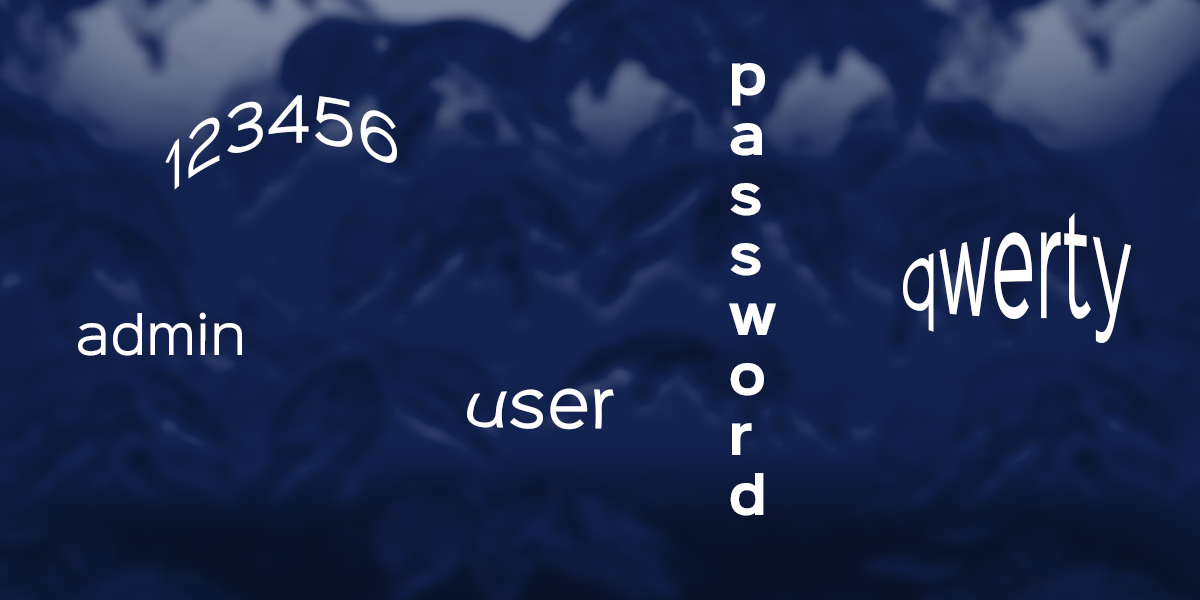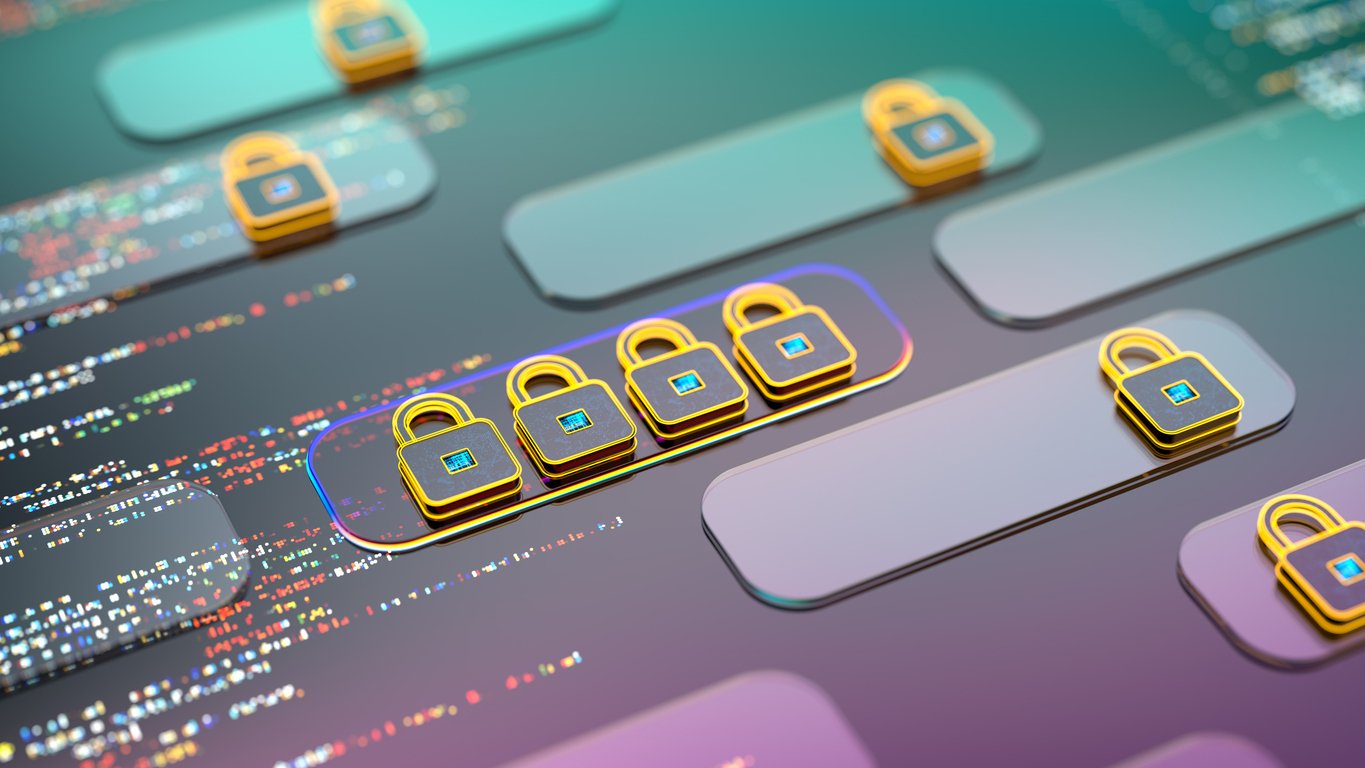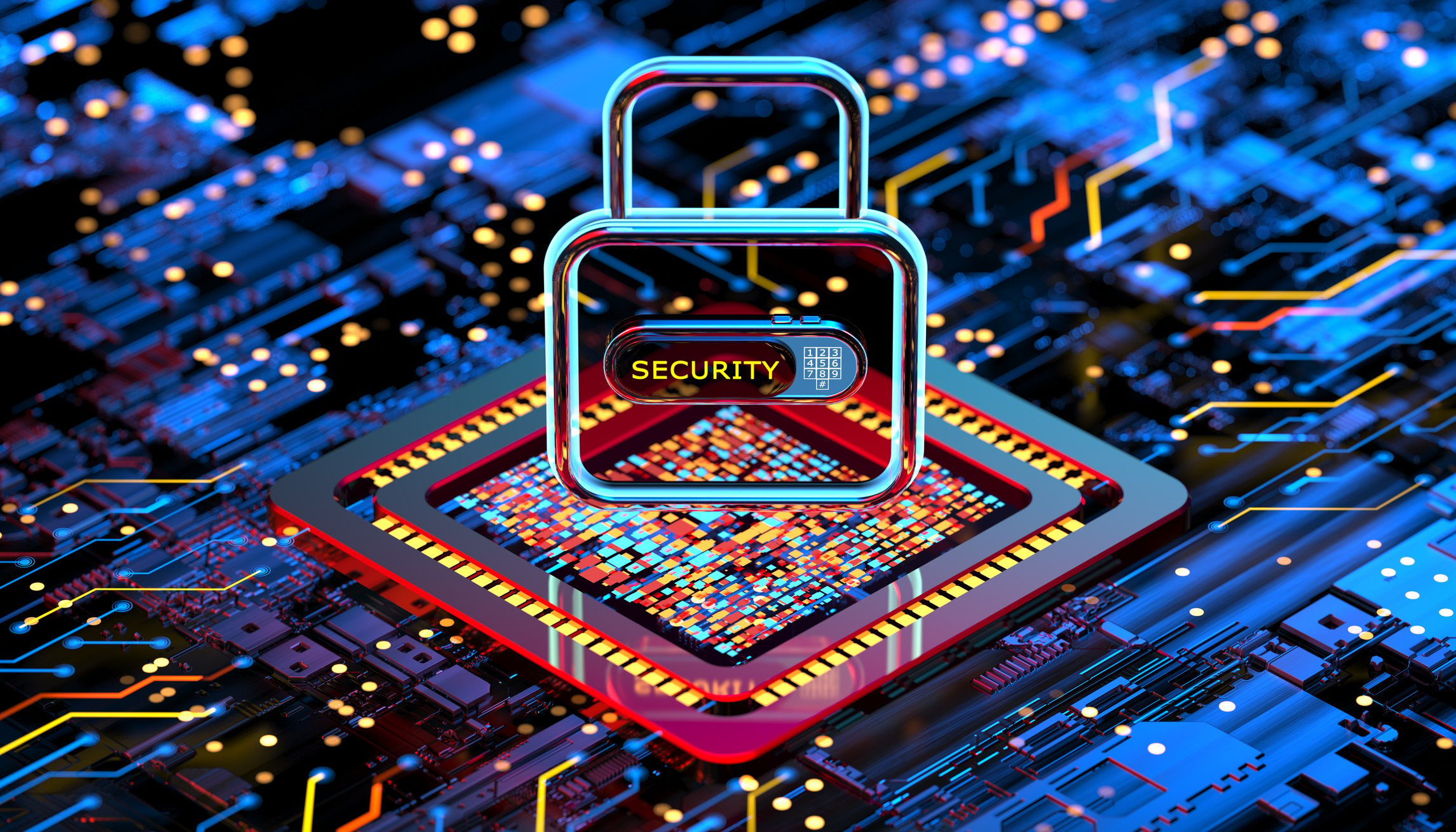Passwords are your first line of defense against cybercriminals and data breaches and can be made ironclad with MFA (multi-factor authentication).
All Passwords Should Be Long, Unique, and Complex
No matter what accounts they protect, all passwords should be created with these three guiding principles in mind: long, unique, and complex.
Long
Every one of your passwords should be at least 12 characters long.
Unique
Each account needs to be protected with its own unique password. Never reuse passwords. This way, if one of your accounts is compromised, your other accounts remain secured. We’re talking really unique, not just changing one character or adding a “2” at the end – to really trick up hackers, none of your passwords should look alike.
Complex
Each unique password should be a combination of upper case letters, lower case letters, numbers, and special characters (like >,!?).
Don't take a pass on password managers
Even though password managers are the best way to keep your information safe, many people are afraid that storing all their passwords in one place means they are at risk if a hacker breaches your vault.
Password managers today are safer than ever before, and they are much safer than using a physical notebook, storing passwords in a Notes app, or reusing passwords that are easy to remember.
Password managers not only let you manage hundreds of unique passwords for your online accounts, but offer other advantages:
- Encryption
Quality password managers encrypt all of the passwords stored on them, no matter whether the passwords are stored on your device or on the company’s servers. This means that your passwords would be basically impossible to decode if a hacker tried to breach your password manager. The only access to your passwords on a password manager is with a password only you know. - Multi-Factor Authentication
Because your password vault on a password manager is so valuable, the best password managers require MFA for you to log in. This means that anyone trying to view your passwords from an unfamiliar device will need to log in multiple ways. This can include a facial ID, fingerprint scan, inputting a code you get in an SMS text message, or approving the log-in attempt on a separate app. This builds another wall around your passwords, so you know they are kept extra-secure. - Zero Knowledge
As the name suggests, zero knowledge means a password manager does not know what your password is – the company does not store the keys needed to decrypt the main password that unlocks your vault. This means that your main password is never kept on the system’s servers. You are the only one who knows it, so you should make it strong and protect it with MFA.
Contact our sales team at sales@lascala.com and get started today on protective security solutions including password management for your business.

Source
1 – National Cybersecurity Alliance: https://staysafeonline.org/